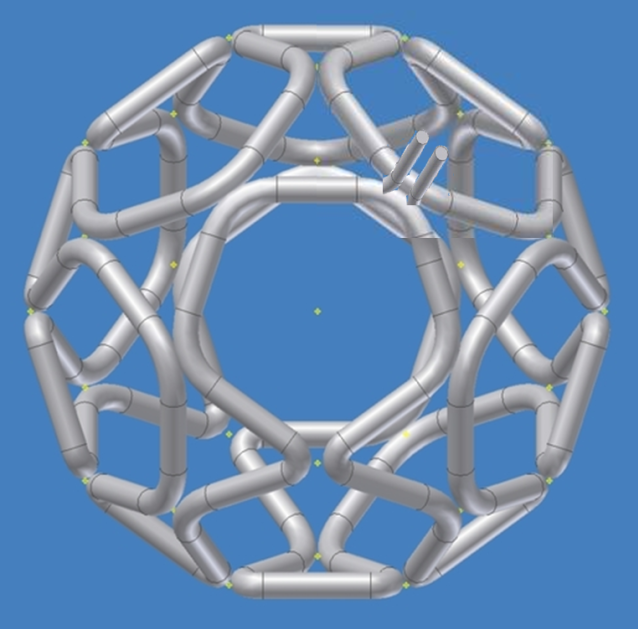Page 1 of 1
Question on displaying images
Posted: Sun Oct 17, 2010 9:45 pm
by D Tibbets
I have read instructions before, but I cannot find any link to them, so...
How do you link images so that they show up on this forum. I know you cannot upload directly, but with the proper prefix or suffix(?) you can display the images here. I have tried cutting an pasting my image link inside of others containers, but no luck. What am I missing?
Dan Tibbets
Posted: Mon Oct 18, 2010 12:57 am
by KitemanSA
You need to place the image on a site that can be directly accessed, a site like photobucket or wikimedia. Then you place the direct link URL inside the set.
Like this:
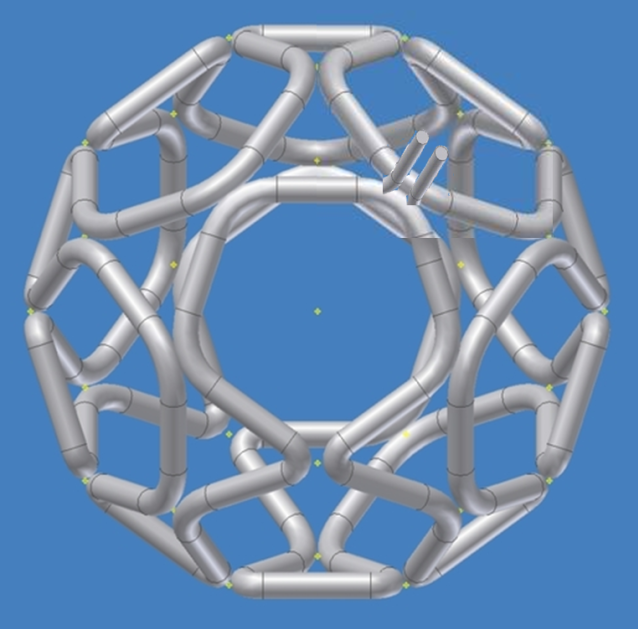
Good luck.
Posted: Mon Oct 18, 2010 1:53 am
by D Tibbets
Thanks, after studing you example and doing some finagling, I think I've figured it out.
This original paste didn't work.

But, after deleting non directory information it did. (deleted--- ?action=view¤t= --- )

Dan Tibbets
Posted: Mon Oct 18, 2010 3:28 pm
by KitemanSA
In photobucket, if you right click (I think but I cna't check cuz my system here at work won't let me connect to photobucket) on the image you want to show there should be a drop-down menu that includes a "direct link". Copy that URL and you won't have to futz with all the directory stuff. At least it works for me!
Posted: Tue Oct 19, 2010 1:40 am
by KitemanSA
Heck, after messing around a bit, I found that they (Photobucket) actually have an image link! It already contains the " " code! And you don't have to right click or anything. You DO have to left click on the link to highlight it in order to copy it, but...
Posted: Wed Oct 20, 2010 4:00 pm
by BenTC